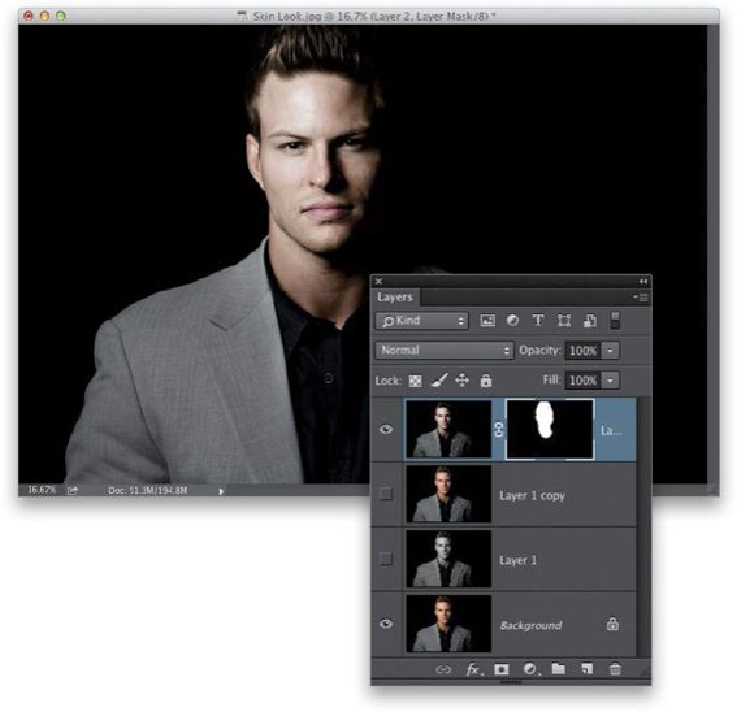Graphics Programs Reference
In-Depth Information
your Foreground color to white, get the Brush tool
(B)
, choose a medium-sized, soft-edged
brush from the Brush Picker in the Options Bar, and just paint over his face, hair, and neck
(or any visible skin) to complete the effect. If you think the effect is too intense, just lower
the Opacity of this layer until it looks right to you. That's it!