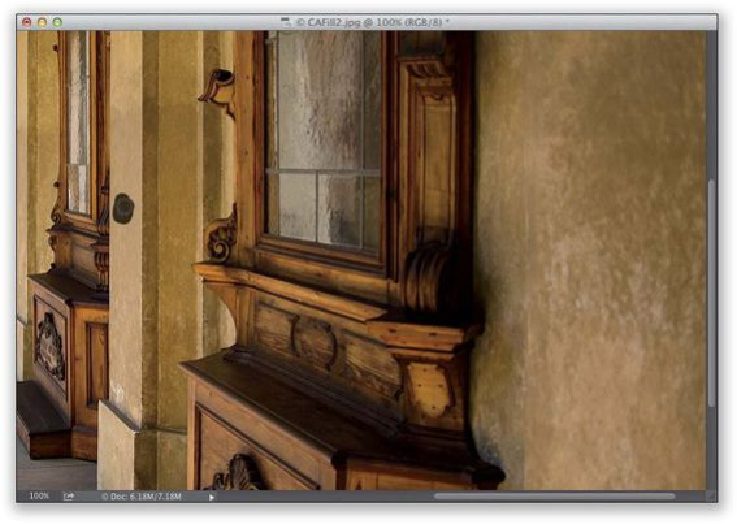Graphics Programs Reference
In-Depth Information
TIP: Fixing Bad Repairs
We were lucky in this photo, but in a lot of cases, the objects you want to remove are in
close proximity to other objects you want to keep. Then, when you try to patch something,
it doesn'tpatch yourhole with background, it patches yourhole with something inthe fore-
ground (imagine if, when we used Content-Aware Fill, it filled the person with the floor?
It happens more often than you'd think). To get around that, put a selection around what
you want to tell Photoshop is “off limits” for using as a patch, then save that as a selection
(under the Select menu, choose
Save Selection
,then click OK). Now,it will avoid that area
when choosing areas to pull fill from.
Step 11:
You can see here, the Spot Healing Brush and the Patch tool did a great job on the wall. In
fact, the Spot Healing Brush worked so well that as soon as those white patches were gone,
I took it and painted right over a couple light patches on the columns, and in two seconds
they were gone—it filled them in almost perfectly, as if they were never there. Before and
After images are shown below. (
Note:
When I was done, I noticed that the columns were