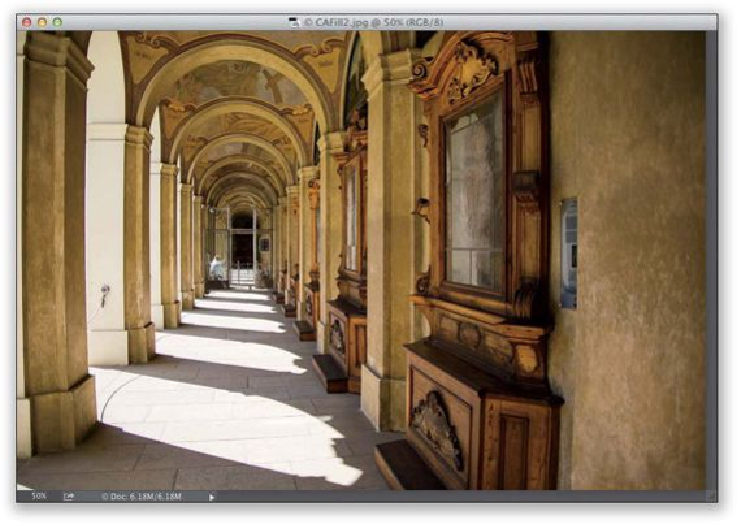Graphics Programs Reference
In-Depth Information
SCOTT KELBY
Step Six:
A lot of times you don't have to do as accurate a selection as we just did when removing
the couple in the previous project. For the person in the background, just zoom in and take
the regular ol' Lasso tool (L), draw a loose selection around the person (as shown here),
then go under the Edit menu and choose Fill. When the Fill dialog comes up, make sure
Content-Aware is selected in the Use pop-up menu, then click OK, and press Command-D
(PC: Ctrl-D) to Deselect (you'll see in the next step that the person is gone, and it did a
great job of filling in the columns and glass door).