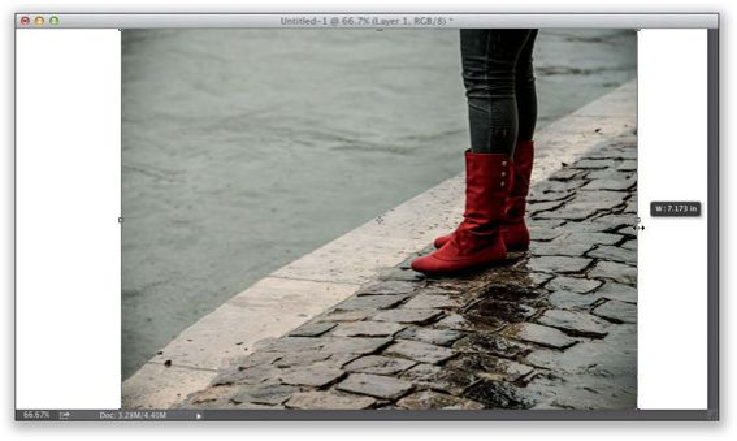Graphics Programs Reference
In-Depth Information
Step Six:
Let's open up a different image (shown here) and drag it over into our main document (you
can click-and-drag the layer for the previous image onto the Trash icon at the bottom of
the Layers panel to get rid of it). Press Command-T (PC: Ctrl-T) to go into Free Transform
again and resize the image to fit in the document. Then, let's go ahead and use Content-
Aware Scale again to shrink it down, so you can see what happens when Photoshop, for
whatever reason, doesn't recognize our subject (the dress forms and dresses). Grab the side
handles and drag way in toward our subjects, and you can see it totally squishes them (as
seen here at the bottom). Luckily, we can fix this easier than you'd think.