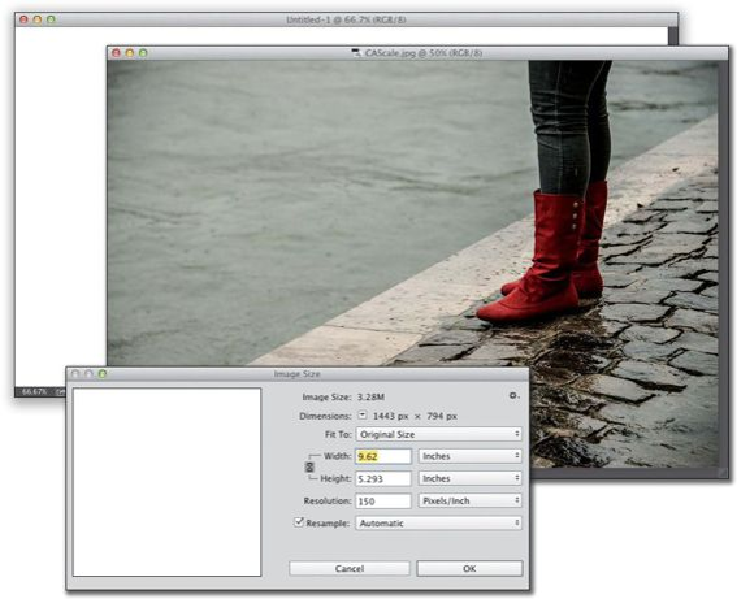Graphics Programs Reference
In-Depth Information
SCOTT KELBY
Step Two:
Get the Move tool
(V)
and click-and-drag your photo into the widescreen document. To
shrink your image down so it fits fully inside the document, press
Command-T (PC: Ctrl-
T)
to bring up Free Transform (if you can't reach the Free Transform handles, press
Com-
mand-0
[zero;
PC: Ctrl-0]
, and the image window will expand enough so you can reach
all the handles). Press-and-hold the Shift key, click on a corner handle, and drag to resize
your image. When you get it so it fits fully inside the document (as seen here), press the
Return (PC: Enter) key
to lock in your resizing. You can see the problem, here: to get it
to fit, without cropping, leaves white gaps to the left and right of your image.