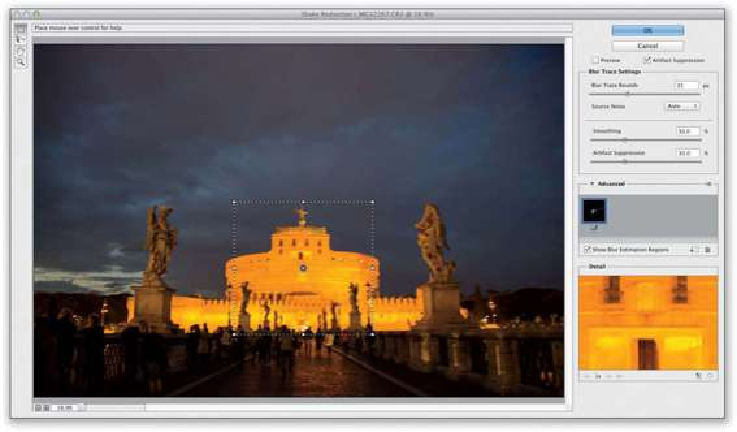Graphics Programs Reference
In-Depth Information
TIP: Reducing Junk Sharpening Creates
Sharpening generally brings out noise (which is why Adobe says this filter works best on
images that were not shot at a high ISO), but there are two sliders that can help: (1) the
Smoothing slider tries to reduce grain in the image, and (2) the Artifact Suppression slider
helps to get rid of spots and other junk that appear when you apply extreme sharpening like
this. These are both applied before the standard noise reduction (see tip below).
Step Eight:
If you need to analyze more than one area, you can use the Blur Estimation tool (it's the
first tool in the Toolbox) to drag out another Blur Estimation Region (as seen here). Now it
will focus on those two areas when analyzing the image to reduce blur.