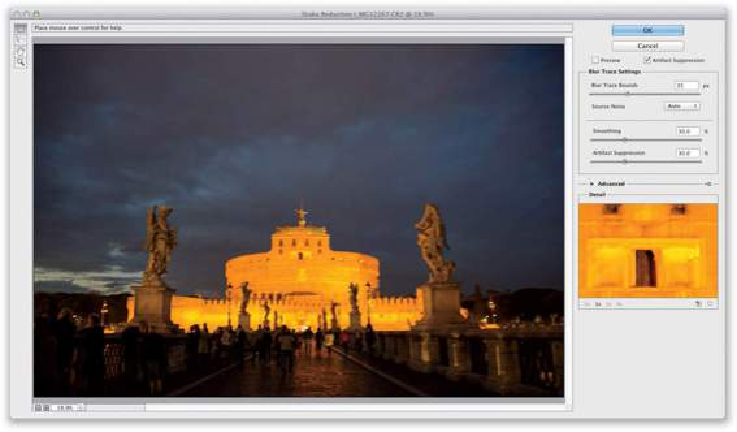Graphics Programs Reference
In-Depth Information
SCOTT KELBY
Step Six:
Double-click on the spot within your image where you want that Detail Loupe to appear
(it'll leave its home on the right side and jump to that spot in your image). Now, click the
circular button in the bottom-left corner of the Loupe (as seen here) and it analyzes the
area right under the Loupe. (
Note:
If you already had the Loupe floating, you don't need
to double-click, a single click will do.) Look at how much better the image looks with the
camera shake reduced. So, in this case, we double-clicked on the area right in front, but
what if there's more than one place where you want the emphasis on camera shake reduc-
tion placed? Well, luckily, you can have multiple Regions of Interest (that's what Adobe
calls the areas being analyzed).