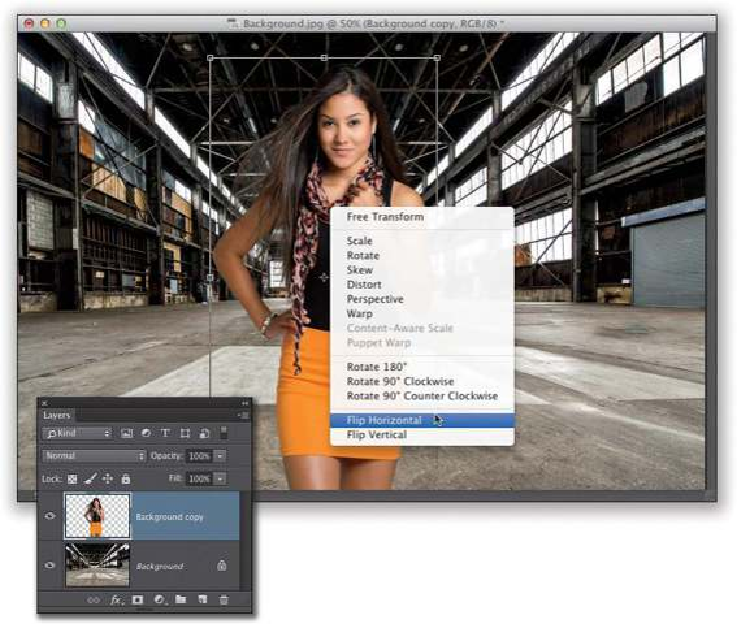Graphics Programs Reference
In-Depth Information
Command-T (PC: Ctrl-T)
to bring up Free Transform and resize her to fit better on the
background (just press
Command-0
[zero,
PC: Ctrl-0
] to get the control handles). While
you're still in Free Transform, Right-click inside the bounding box, and choose
Flip Ho-
rizontal
(she looks better this way on this background). You can now press
Return (PC:
Enter)
to lock in your transformation. Now, you see our next challenge here? Her color
tone makes it look like she wasn't photographed in these surroundings (plus, she has a tiny
white fringe around her outside edge, which is a dead giveaway that this is a composite).
SCOTT KELBY
Step 15:
First, let's get rid of that thin white fringe around her, then we'll deal with our color issue.
To remove the fringe, go under the Layer menu, under Matting (it's at the very bottom of
the menu), and choose
Defringe
. When the Defringe dialog appears (shown here), enter 1