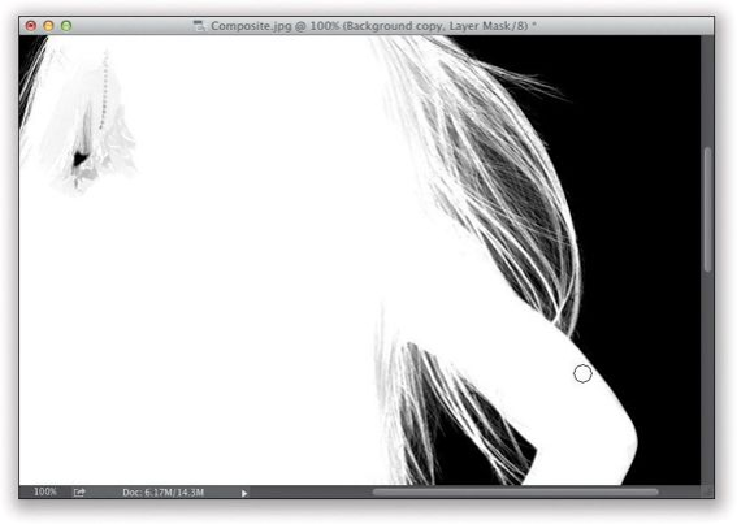Graphics Programs Reference
In-Depth Information
you're painting with white, it automatically avoids painting over the color black (and vice
versa).
Step 13:
At this point, we're done with our mask, so you can apply it permanently to your image
by clicking directly on the layer mask thumbnail (in the Layers panel) and dragging it onto
the Trash icon at the bottom of the panel (as shown here) to delete it. When you do this,
a warning dialog pops up asking if you want to “Apply mask to layer before removing?”
You want to click Apply, and the masking you did is now applied to the layer (and the layer
mask thumbnail is deleted). This just makes things a little easier from here on out.