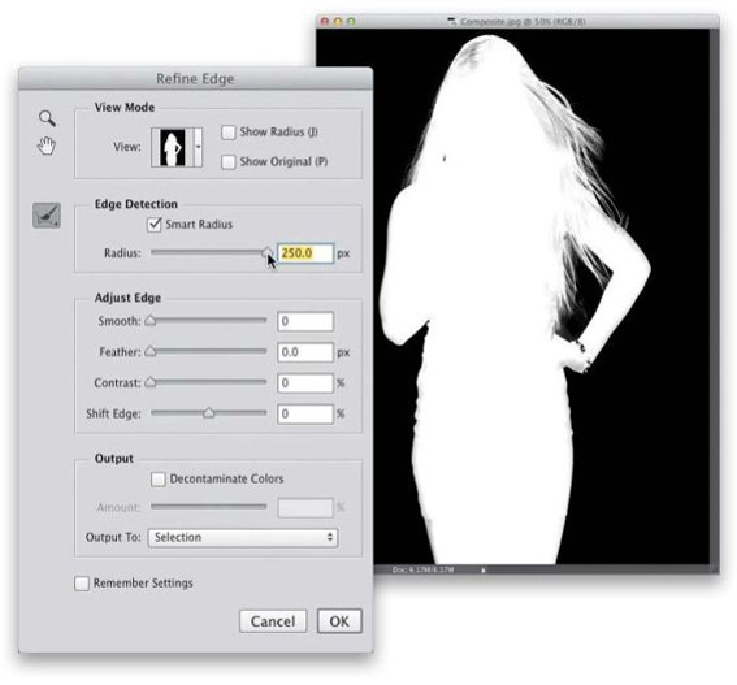Graphics Programs Reference
In-Depth Information
Step Seven:
Okay, let's drag that Radius slider back down until her hand on her hip looks more solid
white. Here's how this works: We want our subject to be solid white and we want the back-
ground to be solid black. Anything that appears in gray will be semi-transparent. That's
okay if this happens in her hair in wispy areas, but it's not good on her arms or clothes
or anything that's supposed to have a well-defined hard edge. Otherwise, we'd leave the
Radius up at 250 and be done with it. But, there's more to most portraits than just hair, so
we have to keep those other areas pretty much intact, too. Here, I rolled back the Radius
to almost 60, but you might be able to bring it up a bit more, maybe to somewhere in the
mid-60s. By the way, for simple selections, leave the Radius amount down low. When you