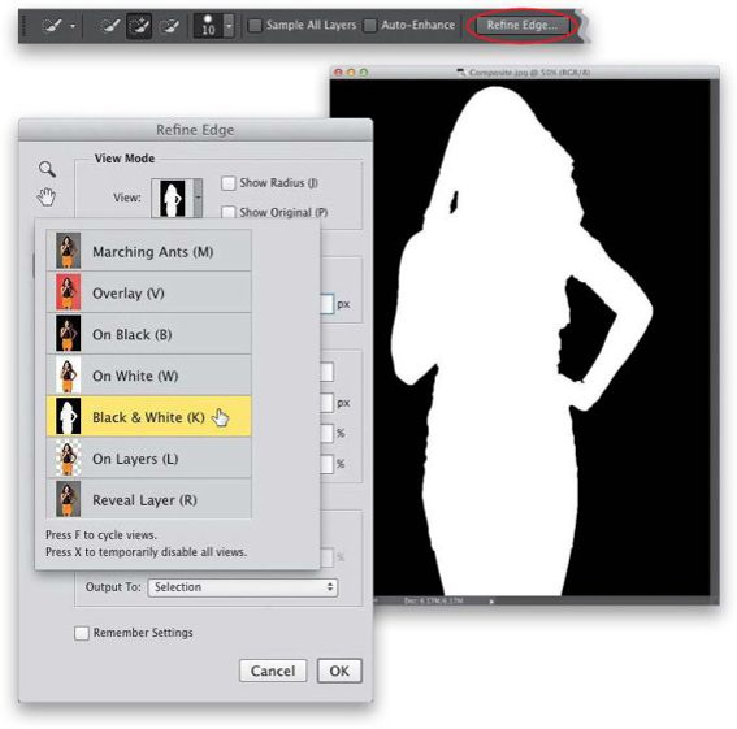Graphics Programs Reference
In-Depth Information
Once your selection looks pretty decent, it's time to unlock the real selection power (the
Quick Selection tool is just the warm-up act). Go up to the Options Bar and click on the
Refine Edge button (shown circled here). This is where the magic happens. In the Refine
Edge dialog, you have a number of choices for how you can view your selected image (in-
cluding just the standard old marching ants), but just for now, as part of our learning pro-
cess, go ahead and choose
Black & White
, from the View pop-up menu. This shows your
selection as a standard layer mask. As you can see, the Quick Selection tool, by itself, isn't
gettin' the job done (the edges are jaggy and harsh, and there's no wispy hair selected at
all). That's okay, though, because we're just gettin' started.