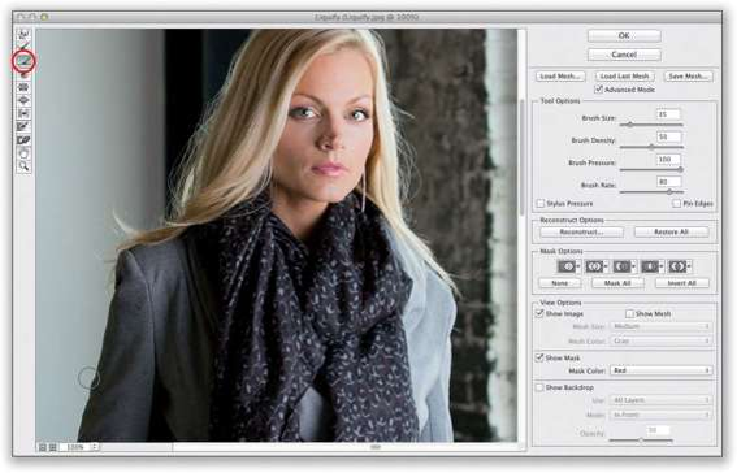Graphics Programs Reference
In-Depth Information
Making Really Tricky Selections, Like Hair (and Some Cool
Compositing Tricks, Too!)
Most of the selecting jobs you'll ever have to do in Photoshop are pretty easy, and you can
usually get away with using the Magic Wand, Lasso, or Pen tools for most jobs, but the
one that has always kicked our butts is when we have to select hair. Over the years we've
come up with all sorts of tricks, including the intricate Channels techniques I covered in
my
The Photoshop Channels Topic
, but all these techniques kind of went right out the win-
dow when Adobe supercharged the Quick Selection tool in Photoshop CS5 with the Refine
Edge feature. This is, hands down, one of the most useful, and most powerful, tools in all
of Photoshop.
Step One:
Start by opening an image that has a challenging area to select (like our subject's hair here,
which is being blown by a fan). Then, get the Quick Selection tool
(W)
from the Toolbox
(as shown here).