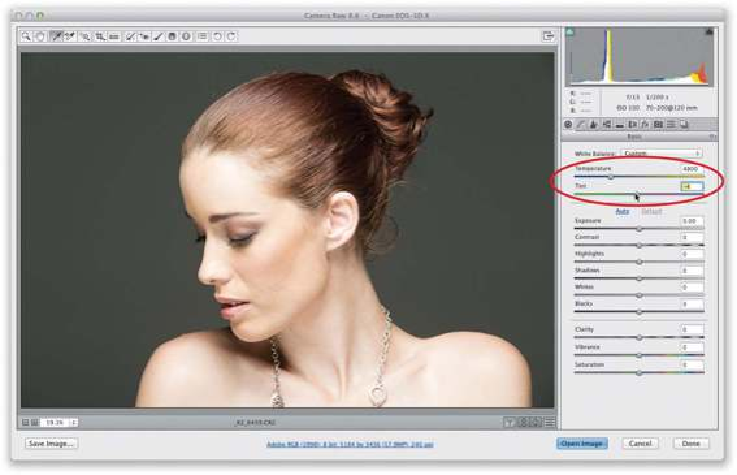Graphics Programs Reference
In-Depth Information
Step Four:
Just a couple of other quick things about manually setting your white balance using the
Temperature and Tint sliders: If you move a slider and decide you didn't want to move it
after all, just double-click directly on the little slider “nub” itself, and it will reset to its pre-
vious location. By the way, I generally just adjust the Temperature slider, and rarely have
to touch the Tint slider. Also, to reset the white balance to where it was when you opened
the image, just choose
As Shot
from the White Balance pop-up menu (as seen here).