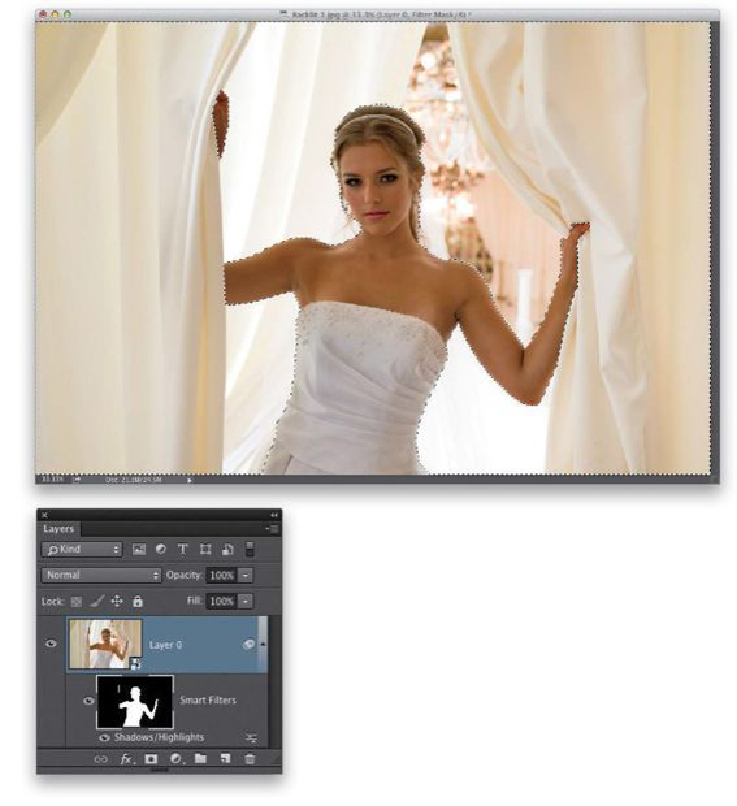Graphics Programs Reference
In-Depth Information
layer mask (below your image layer, next to the words “Smart Filters”) to make it active.
Then, get the Quick Selection tool
(W)
and paint over your subject until she is completely
selected. If you select too much, Option-click (PC: Alt-click) on the area you want to re-
move from your selection. Now, press
Command-Shift-I (PC: Ctrl-Shift-I)
to Inverse
your selection, then press
Command-Delete (PC: Ctrl-Backspace)
to fill the selection
with black, hiding the adjustment from view.