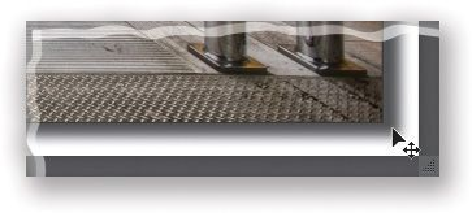Graphics Programs Reference
In-Depth Information
Ifyou'readdingadropshadowbehindyourphotousingaDropShadowlayerstyle(choose
Drop Shadow
from the Add a Layer Style icon's pop-up menu), you don't have to mess
with the Angle or Distance fields whatsoever. Instead, move your cursor outside the Layer
Style dialog—over into your image area—and just click-and-drag the shadow itself right
where you want it.
Need Help Finding the Right Colors?
Back in CS4, Adobe introduced this very cool little utility called “Kuler” which was de-
signed to help you find, mix, match, and try out different color schemes, and it was so pop-
ular that it spawned its own online community, with users sharing and rating different sets
of colors based on themes. You can download the Kuler panel by going under the Window
menu and choosing
Browse Extensions Online
. In the Kuler panel, you can browse some
of the most popular color combos right within Photoshop. If you see a set of colors you
like, double-click on it to see them as larger swatches in a panel. To make any of those col-
or swatches your Foreground color, just double-click on it.
Getting Rid of Your Empty Layers Fast