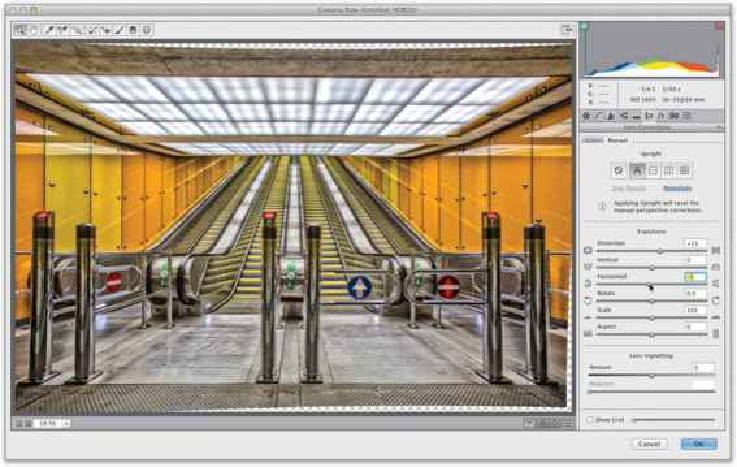Graphics Programs Reference
In-Depth Information
Step Seven:
Press
C
togettheCroptoolfromtheToolbar,andthencroptheimageinwardatthetopand
bottom to crop off those gaps. When it looks good to you, press the
Return (PC: Enter)
key
to lock in your crop. The before (normal) image is shown below left, and our HDR
tonemapped after image is shown to the right. Even though I'm showing you the final im-
age at this point below, I would take this one step further, since it's a tone-mapped look,
and add the finishing moves I go through starting on page
184
later in this chapter. It's just
three quick and easy little things, but they make a difference.