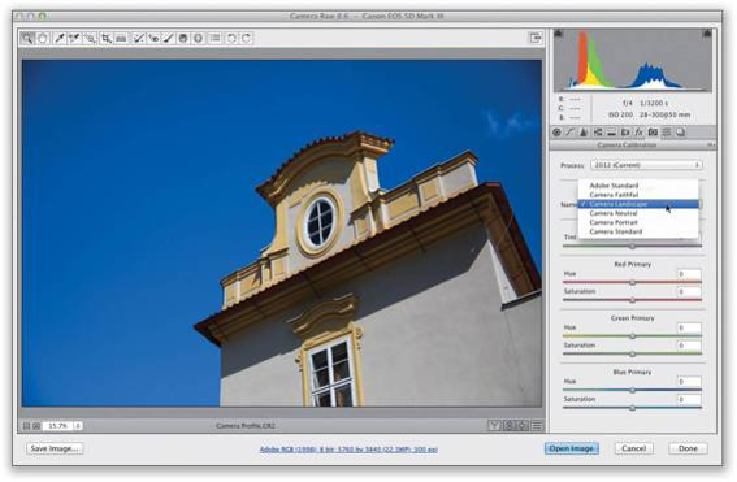Graphics Programs Reference
In-Depth Information
Step Four:
Here's a before/after with only one thing done to this photo: I chose Camera Landscape
(as shown in the pop-up menu in Step Three). Again, this is designed to replicate the color
looks you could have chosen in the camera, so if you want to have Camera Raw give you a
similar look as a starting point, give this a try. Also, since Camera Raw allows you to open
more than one image at a time (in fact, you can open hundreds at a time), you could open a
few hundred images, then click the Select All button that will appear at the top-left corner
of the window, change the camera profile for the first-selected image, and then all the other
images will have that same profile automatically applied. Now, you can just click the Done
button.