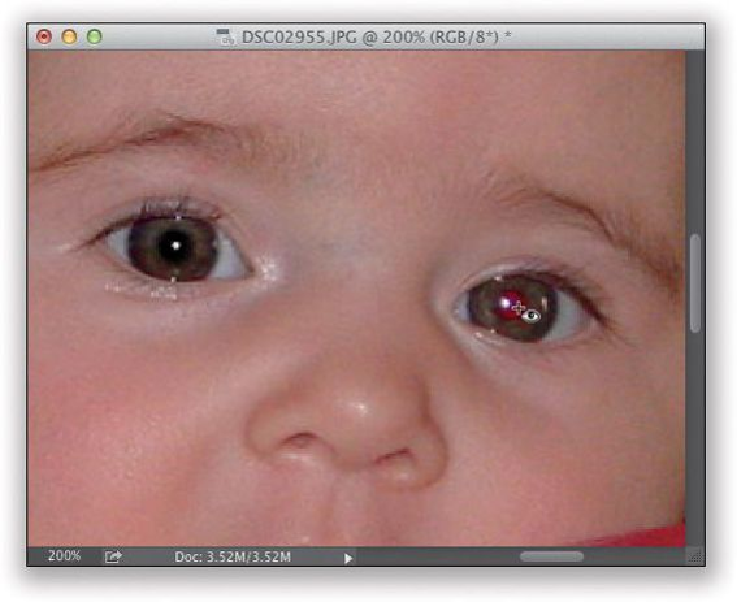Graphics Programs Reference
In-Depth Information
Dragged-and-Dropped Images Don't Have to Appear as Smart Objects
You can drag-and-drop images from Bridge right into open documents (and if there isn't a
document open, it'll open as a new document), but by default it always drags in as a smart
object. If you'd rather it didn't, press
Command-K (PC: Ctrl-K)
to bring up Photoshop's
Preferences, click on General on the left, then turn off the checkbox for Always Create
Smart Objects When Placing in the Options section.