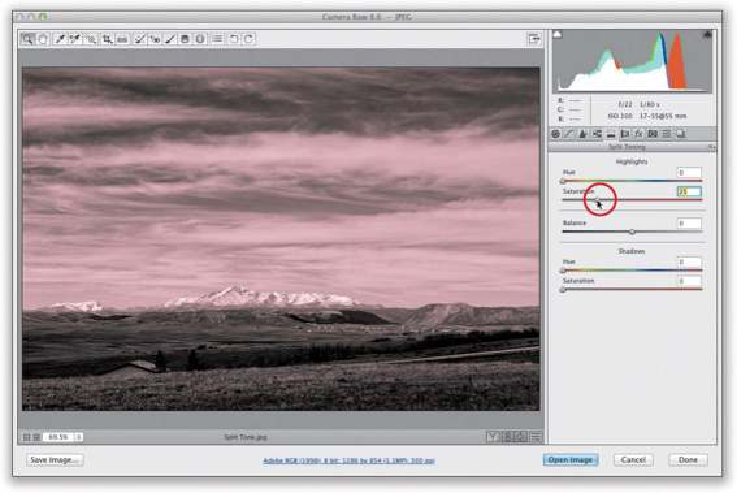Graphics Programs Reference
In-Depth Information
TIP: Seeing Your Colors
To temporarily see your hues at their full 100% saturation, just press-and-hold the Option
(PC: Alt) key, then click-and-drag a Hue slider. It helps when picking your colors, if you
don't feel like taking my advice and increasing the saturation (like I mentioned at the end
of Step Two).
Step Three:
Now that you can see what's going on, click-and-drag the Highlights Hue slider until you
find a highlight hue you like. For this image, I'm using a Hue setting of 50, and I also in-
creased the Highlights Saturation amount to around 50 to make the tint a bit heavier.