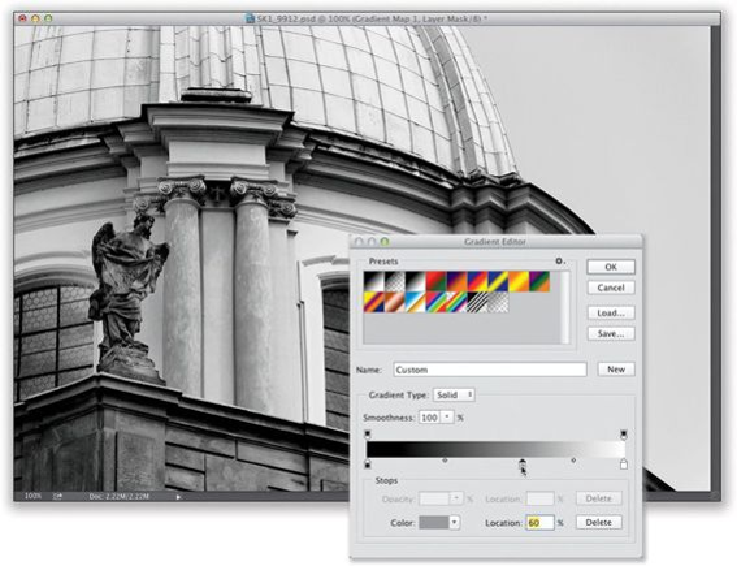Graphics Programs Reference
In-Depth Information
Step Seven:
Here's a quick variation you can try that's just one more click: go to the Layers panel and
lower the Opacity of your Gradient Map adjustment layer to 80% (as shown here). This
bleedsbackinalittleofthecolor,andgivesareallynicesubtle“wash”effect(comparethis
slightly-colored photo with the full-color photo in Step One, and you'll see what I mean.
It's kinda nice, isn't it?). A before and after is shown below, but it's just the three-click ver-
sion (not all the other tweaking we added after the fact).