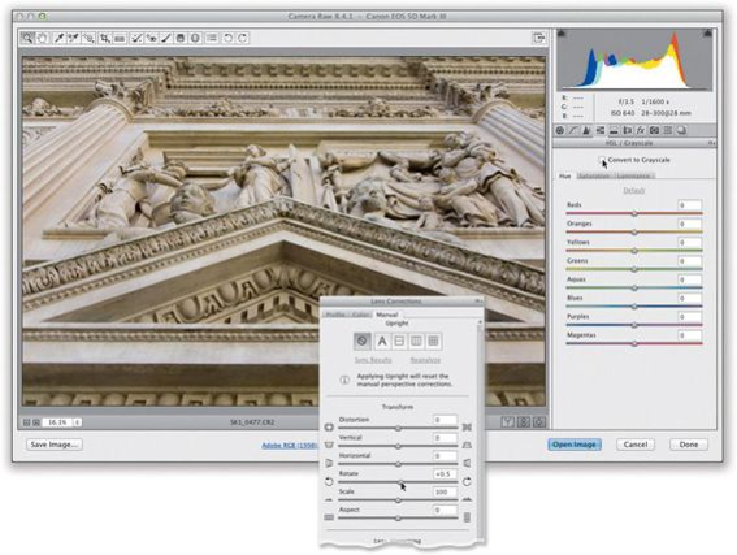Graphics Programs Reference
In-Depth Information
SCOTT KELBY
Step Two:
Once you click on that Convert to Grayscale checkbox, it gives you an incredibly flat con-
version (like you see here), and you might be tempted to drag those color sliders around,
until you realize that since the photo is already converted to black and white, you're kind
of dragging around in the dark. So, the best advice I can give you is to get out of this panel
just as fast as you can. It's the only hope for making this flat-looking grayscale image blos-
som into a beautiful butterfly of a B&W image (come on, I at least get five points for the
butterfly metaphor).