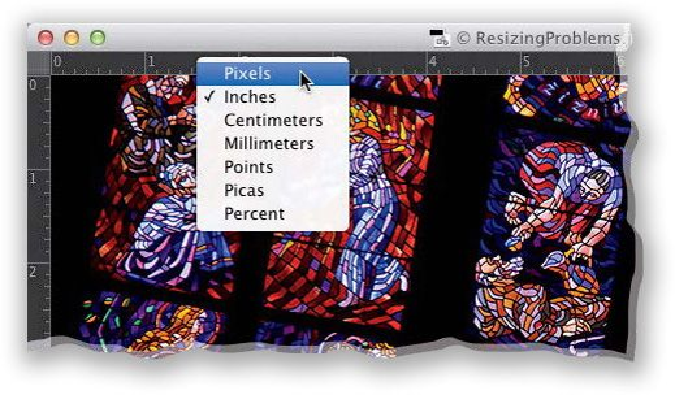Graphics Programs Reference
In-Depth Information
Using “Scrubby Sliders”
Anytime you see a numerical field in Photoshop (like the Opacity field in the Layers panel,
for example), you can change the setting without typing in a number, or dragging the tiny
slider. Instead. click directly on the word “Opacity” and drag left (to lower the opacity) or
right (to increase it). This is very fast, and totally addictive, and if you're not using it yet,
you've got to try it. There's no faster way to make quick changes (also, press-and-hold the
Shift key while using it, and it goes even faster).