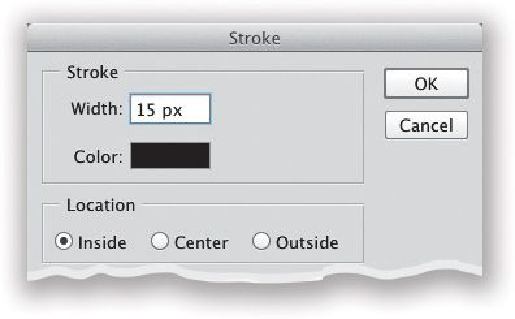Graphics Programs Reference
In-Depth Information
White Balance Quick Fix
If you have an image whose white balance is way off, and you didn't shoot it in RAW, try
this: go under the Image menu, under Adjustments, and choose
Match Color
. When the
MatchColordialogappears,justturnontheNeutralize checkboxintheImageOptionssec-
tion. It works better than you'd think for most white balance problems (plus, you can write
an action to do all that for you).
Change Ruler Increments
If you want to quickly change the unit of measure in your ruler (say, from pixels to inches
or from centimeters to millimeters), just Right-click anywhere inside the Rulers and choose
your new unit of measurement from the pop-up menu that appears.