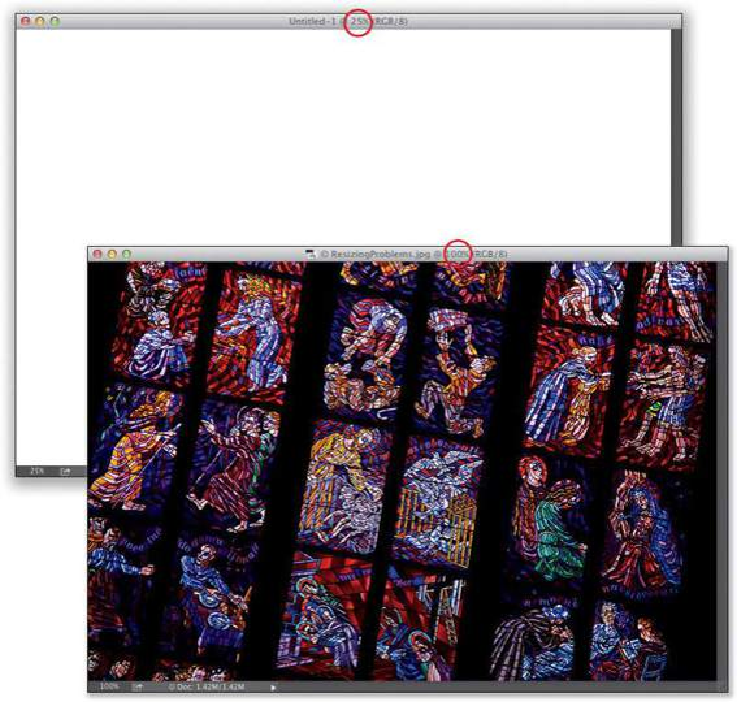Graphics Programs Reference
In-Depth Information
SCOTT KELBY
TIP: Automated Cropping & Straightening
Want to save time the next time you're scanning prints? Try gang scanning (fitting as many
photos on your flatbed scanner as you can and scanning them as one big single image), and
then you can have Photoshop automatically straighten each individual image and place it
intoitsownseparatedocument.YoudothisbygoingundertheFilemenu,underAutomate,
and choosing
Crop and Straighten Photos
. No dialog will appear. Instead, Photoshop will
look for straight edges in your photos, straighten the photos, and copy each into its own
separate document.