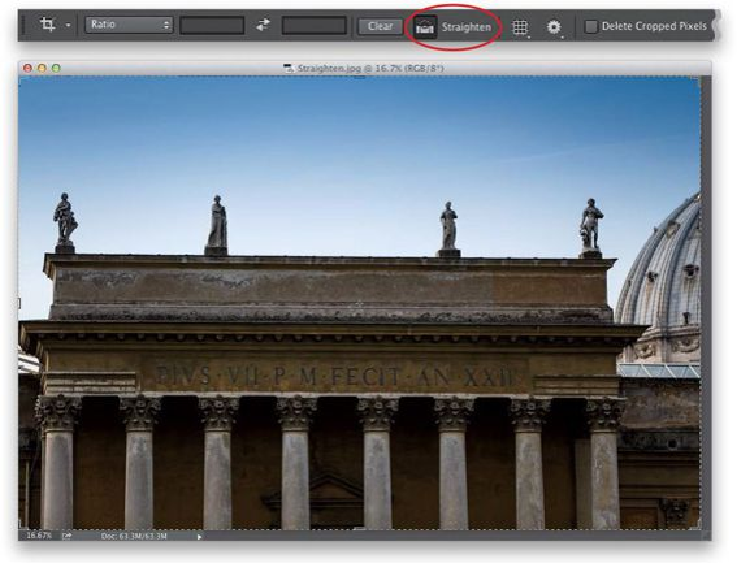Graphics Programs Reference
In-Depth Information
SCOTT KELBY
Step Two:
Now, find something in your photo that's supposed to be straight or relatively straight (the
ledge, in this example). Click-and-drag the Straighten tool horizontally along this straight
edge in your photo, starting from the left and extending to the right (as shown here).