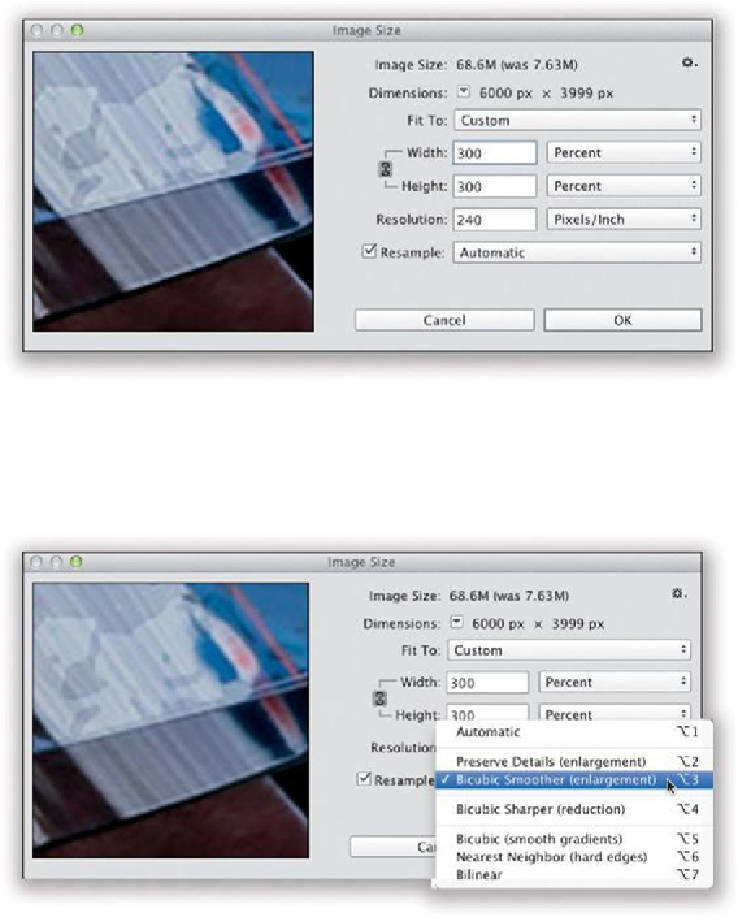Graphics Programs Reference
In-Depth Information
Step Three:
At the bottom of the dialog is a pop-up menu that decides which algorithm is used to upsize
your photo. The default is Automatic, and I use that for most everyday resizing stuff, but
when it comes to jumping in big increments, like 200% or 300%, I switch to
Bicubic
Smoother
(which Adobe says is “best for enlargement”), as shown here.
Step Four: