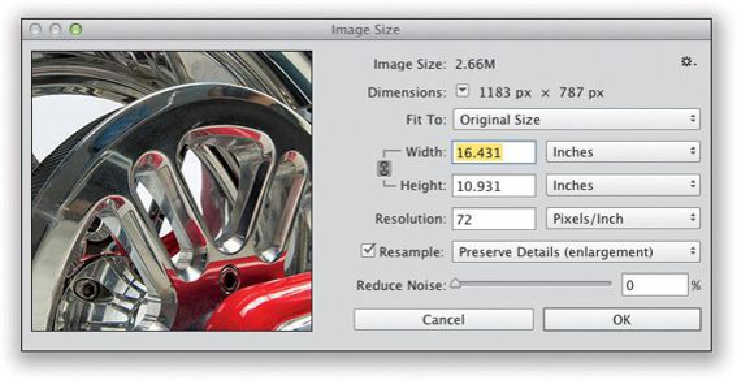Graphics Programs Reference
In-Depth Information
Step Two:
Now, in the Resolution field, enter the new resolution you want. Here, we'll enter 300 ppi
(if you don't want to change the resolution, you can just type in new physical dimensions
instead, a resize percentage, or both). The preview window shows you how the image is
going to look at its new size or resolution. That's it! In the Before and After shown below,
you can see how much more detail and sharpness is now maintained after the upsize. One
last thing: if you resize to some particular sizes a lot, you can save your own custom size
presets. Just go under the Fit To pop-up menu and choose
Save Preset
.