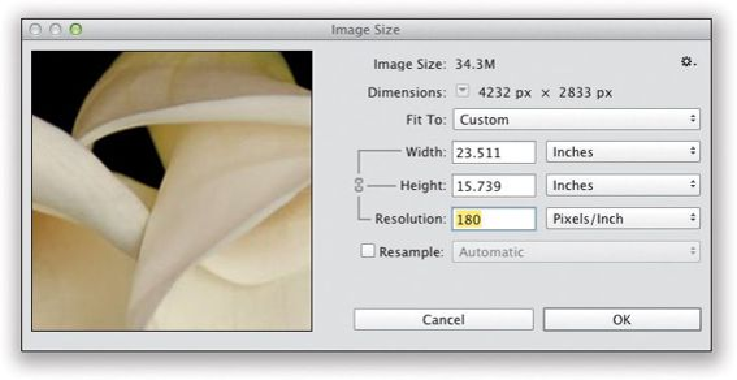Graphics Programs Reference
In-Depth Information
Here,I'veloweredtheResolutionsettingto180ppi.(Again,youdon'tneednearlyasmuch
resolution as you'd think, but 180 ppi is pretty much about as low as you should go when
printing to a color inkjet printer.) As you can see, the Width of my image is now almost
24" and the Height is now almost 16". Best of all, we did it without damaging a single
pixel, because we were able to turn off Resample, which normally, with things like scans,
we couldn't do.
Step Six:
When you click OK, you won't see the image window change at all—it will appear at the
exact same size onscreen—but look at the rulers. You can see that it's now almost 16" high
by almost 24" wide. Resizing using this technique does three big things: (1) it gets your
physical dimensions down to size (the photo now fits easily on a 16x24" sheet); (2) it in-
creases the resolution enough so you can output this image on a color inkjet printer; and
(3) you haven't softened, blurred, or pixelated the image in any way—the quality remains
the same—all because you turned off Resample.
Note:
Do not turn off Resample for im-
ages that you scan on a scanner—they start as high-res images in the first place. Turning
Resample off like this is only for low-res photos taken with a digital camera.