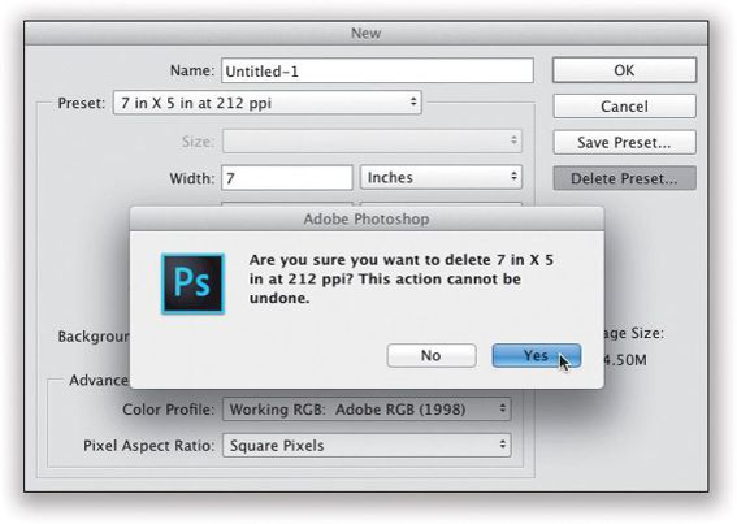Graphics Programs Reference
In-Depth Information
Resizing Digital Camera Photos
If you're used to resizing scans, you'll find that resizing images from digital cameras is a
bit different, primarily because scanners create high-res scans (usually 300 ppi or more),
but the default settings for many digital cameras produce an image that is large in physical
dimensions, but lower in pixels-per-inch (usually 72 ppi). The trick is to decrease the phys-
ical size of your digital camera image (and increase its resolution) without losing any of its
quality. Here's the trick:
Step One:
Open the digital camera image that you want to resize. Press
Command-R (PC: Ctrl-R)
to make Photoshop's rulers visible. As you can see from the rulers, the photo is about 59"
wide by 39" high.