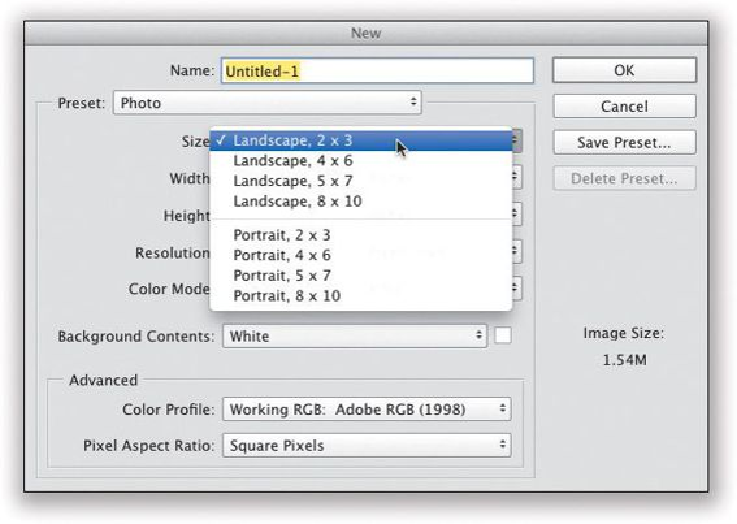Graphics Programs Reference
In-Depth Information
Custom Sizes for Photographers
Photoshop's dialog for creating new documents has a pop-up menu with a list of preset
sizes. You're probably thinking, “Hey, there's a 4x6", 5x7", and 8x10"—I'm set.” The
problem is there's no way to switch the resolution of these presets (so the Portrait, 4x6 will
always be a 300 ppi document). That's why creating your own custom new document sizes
is so important. Here's how:
Step One:
Go under the File menu and choose
New
(or press
Command-N [PC: Ctrl-N]
). When the
New dialog appears, click on the Preset pop-up menu to reveal the list of preset types, and
choose
Photo
. Then click on the Size pop-up menu to see the preset sizes, which include
2x3", 4x6", 5x7", and 8x10" in both portrait and landscape orientation. The only problem
with these is that their resolution is set to 300 ppi by default. So, if you want a different
size preset at less than 300 ppi, you'll need to create and save your own.
Step Two: