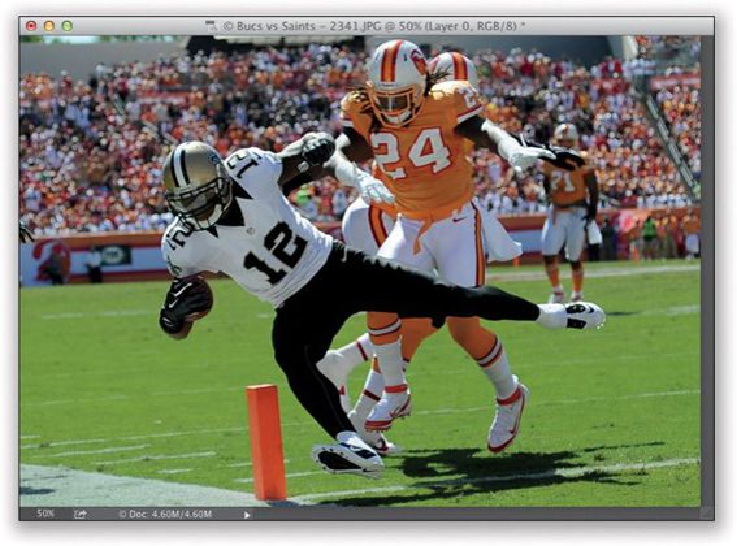Graphics Programs Reference
In-Depth Information
Once you have the cropping border right where you want it, press the
Return (PC: Enter)
key
to crop your image. The final cropped image is shown here, where we cropped off the
signs on the top and the field on the bottom, the cameraman and player on the far left, and
the crowd and players on the right.
Cropping to a Specific Size
If you're using one of the standard size or cropping ratio presets that appear in the Crop
tool's pop-up menu, then you're set. However, there are only a few common sizes in that
pop-up menu, so you're going to need to know (a) how to create custom sizes, and (b) how
to save that custom size to the pop-up menu, so you don't have to build it from scratch
again next time. Plus, I'm going to show you another way to crop an image that, well, I'm
not proud of, but I know a lot of photographers that do it this way. (Now, I'm not saying
that I've done it that way, but...well...I've done it that way. More times than I care to ad-
mit.)
Step One: