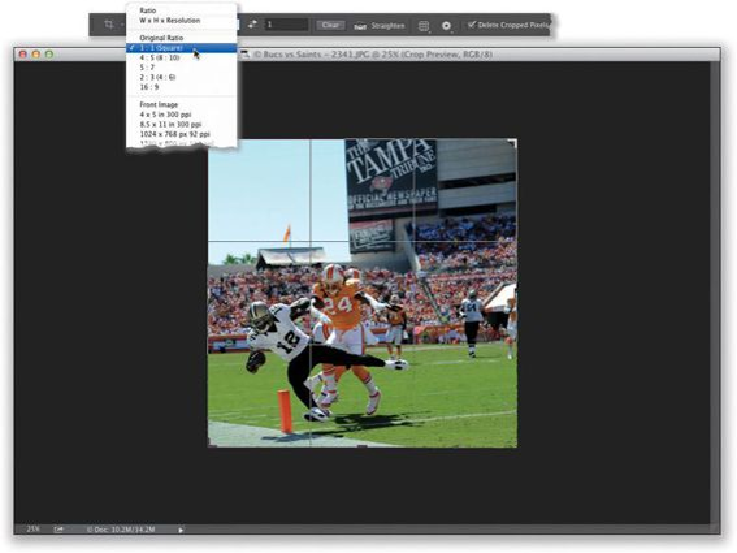Graphics Programs Reference
In-Depth Information
(here, I chose a square 1:1 ratio), and your crop border automatically resizes to that size or
ratio (as shown here).
Step Seven:
If you decide at some point you don't want to crop the image at all, you can either press the
Esc key
on your keyboard, click on the “No!” symbol in the Options Bar (as shown here),
or just click on a different tool in the Toolbox, which will bring up a dialog asking if you
want to crop the image or not.