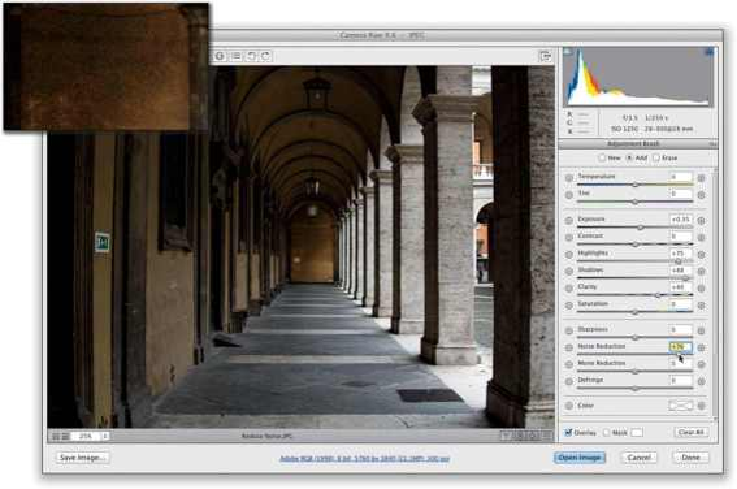Graphics Programs Reference
In-Depth Information
How to Get More Than 100% Out of Any Adjustment Brush
Effect
Let's say you feel like a particular part of your photo needs more Clarity, so you've set the
Clarity slider to 100 and painted over that part of your image. You look at that area and
think, “Even though I painted with the slider at 100%, I still need more!” (Basically, you
need your amp to go to 11. :) Here's what to do:
Step One:
Here's the image we want to work on, and our goal is to bring out extra detail in the head-
lamps of the car. So, go ahead and get the Adjustment Brush
(K)
, click on the + (plus sign)
button to the right of the Clarity slider (to reset all the other sliders to 0), and then drag just
that Clarity slider way over to +100. Next, fully paint over just the two circular headlamps.
Now, if you think they still need more detail to really make them “pop,” but you've already
painted with your Clarity maxed out at +100, what do you do? You can't drag the slider
over to +200 or anything like that, right?