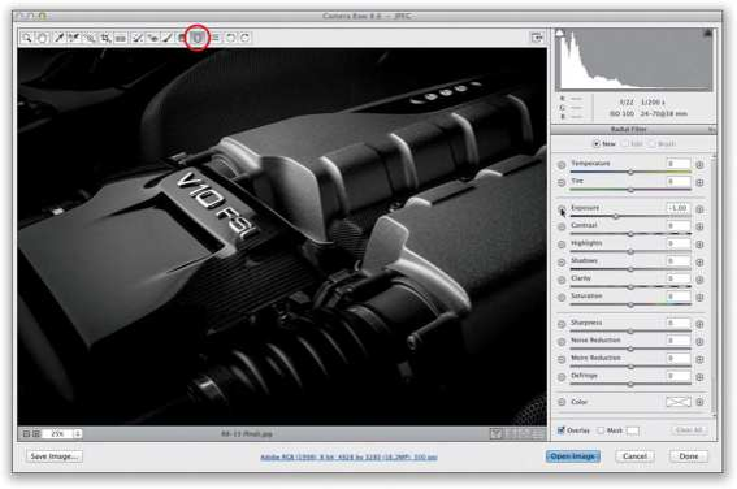Graphics Programs Reference
In-Depth Information
SCOTT KELBY
Step Two:
At the bottom of the this panel, you'll see an Effect option, which lets you choose whether
it's the area inside the circle that gets affected or the area outside. In this case, we want
what's inside to remain unchanged and everything outside it to be darker, so click the Out-
side radio button. Now, click-and-drag out the tool in the basic direction you want your
oval (or circular) pool of light to appear. Here, I dragged it out over the center of the area I
want to affect.