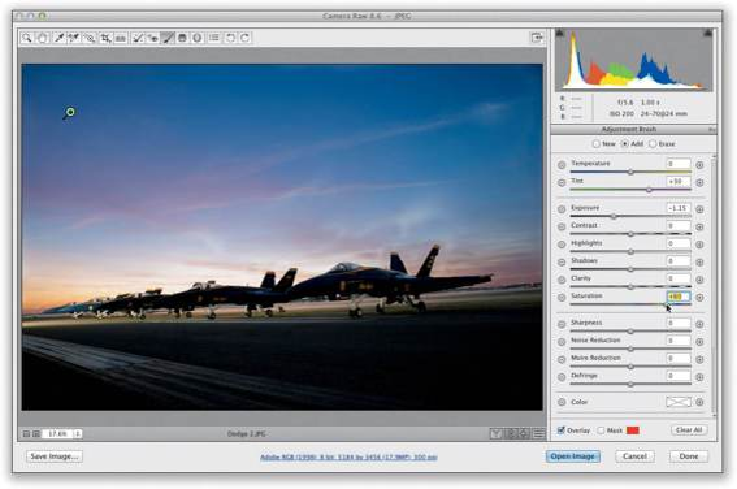Graphics Programs Reference
In-Depth Information
Step Eight:
Next, let's work on the planes (the Blue Angels' F/A-18 Hornets). First, click the New ra-
dio button at the top of the panel, so we can paint over a new area (otherwise, the planes
would get the same settings we used on the sky). Then, click the + button to the right of Ex-
posure twice to reset all the other sliders to 0 and bump up the Exposure amount to +1.00
(twice the one-click amount). Now, with Auto Mask turned on, paint over the planes (as
shown here), which lightens those areas because you increased the Exposure amount by
quite a bit. Also, notice there are now two pins, and the sky's pin is now white (although
it's not visible here because I zoomed in), letting you know it's no longer active. If you
wanted to adjust the sky again, you'd click on its pin, and all the sky settings would come
back.