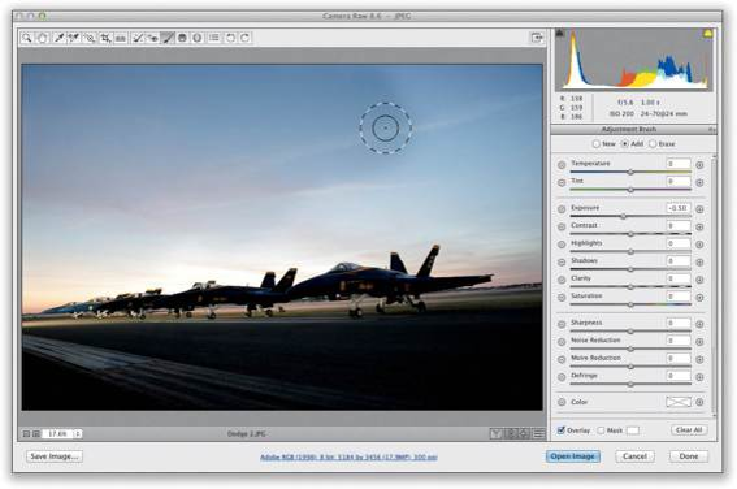Graphics Programs Reference
In-Depth Information
I'll just avoid getting close to the edges of the planes (for now, anyway). Go ahead and
paint over the sky (with Auto Mask turned off), but of course, avoid getting too close to the
planes—just stick to open areas of sky (as seen here). Notice how the sky gets darker as
you paint?
Step Four:
Once you've painted in most of the sky (but avoided the edges of the planes), now you can
tweak how dark it is. Try lowering the Exposure to -1.00 (as shown here) and the area you
painted over gets a lot darker. This is what I meant by “you tweak it after the fact.” Also,
you see that green pin in the top left of the image? That represents this one adjustment (you
can have more than one, which is why you need a way to keep track of them. More on this
coming up).