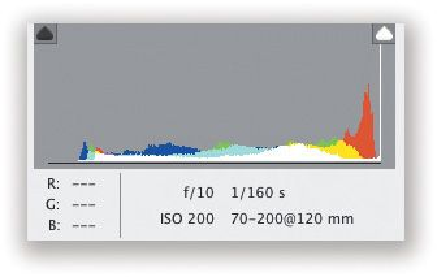Graphics Programs Reference
In-Depth Information
out a cropping border tight right around your subject's face (but don't actually crop the im-
age). With the cropping border in place, if you look at the histogram (in the top right of the
window), it shows you a readout for just what's inside the cropping border—your subject's
face. Very handy!
The Hidden Trash Can
If you're wondering why you've never seen the Trash icon in Camera Raw (where you can
click to delete files), it's because it only appears when you have multiple images open there
(it appears at the end of the toolbar). Click on it, and it marks your selected image(s) for
deletion. Click the Done button, and it deletes that image (well, it moves it to the Trash on
a Mac, or Recycle Bin on a PC).
Finding Your Best Images Fast
I mentioned in the last chapter that if you have multiple images open in Camera Raw, you
can assign star ratings and labels to photos just as if you were in Bridge (you even use the
same shortcuts). But, a little-known tip is that if you press-and-hold the Option (PC: Alt)
key, the Select All button at the top of the filmstrip on the left changes into the Select Rated
button. Click it, and any images that have either a star rating or a label will be instantly
selected for you, letting you get to your best images fast.