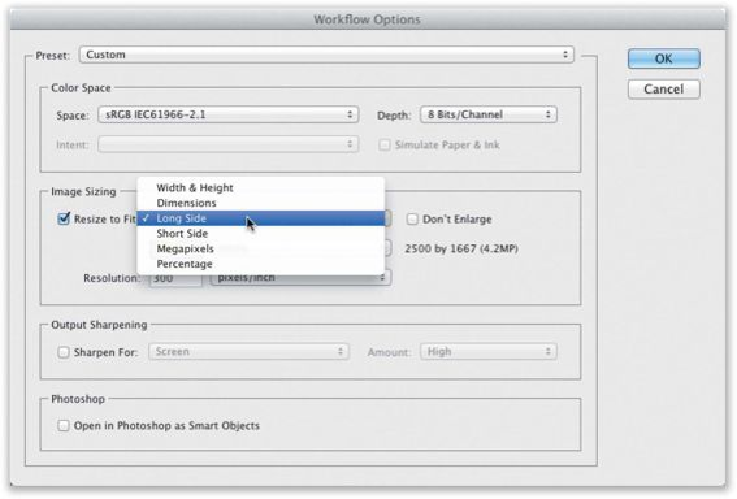Graphics Programs Reference
In-Depth Information
Step Four:
Below that is your Output Sharpening, which is sharpening that is applied before your im-
ageisopenedinPhotoshop.Personally,Idon'tturnthisfeatureonatthisstageofthegame.
I sharpen manually later on using the Unsharp Mask filter. However, if you do want to add
some sharpening right from the get-go, turn on the checkbox, then choose the final destin-
ation for this image (whether it will be seen just on a screen, like on a webpage, or whether
instead it will be printed on glossy or matte paper). Then, you get to choose the level of
sharpening from the Amount pop-up menu. By the way, in my experience the Low setting
should be named “None;” the Standard (medium) setting should be “Low;” and the High
setting should be named “Medium, but just barely.” At the bottom of the dialog is a check-
box to have your image appear in Photoshop as an editable smart object (meaning, you can
double-click on its thumbnail and it will reopen the original RAW file right back here in
Camera Raw for re-editing).