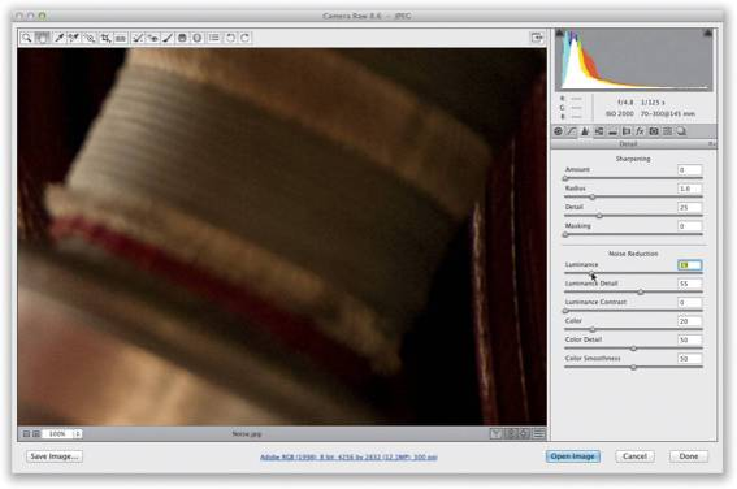Graphics Programs Reference
In-Depth Information
Step Five:
The last slider, the Color Smoothness slider, was added in Creative Cloud. It works with
the Color Detail slider, and you use it to make sure the colors don't shift. Dragging it to
the right ensures your colors stay intact (but, don't go too high or the colors can end up
desaturating), and dragging it to the left ensures the colors blend more. So, if you know the
colors need to be right on (like for a web catalog), drag to the right, but if the color's look-
ing a little chunky, drag it to the left. Here's the final image, zoomed back out, and you can
see the noise has been pretty much eliminated, but even with the default settings (if you're
fixing a RAW image), you're usually able to keep a lot of the original sharpness and detail.
A zoomed-in before/after of the noise reduction we applied here is shown below.