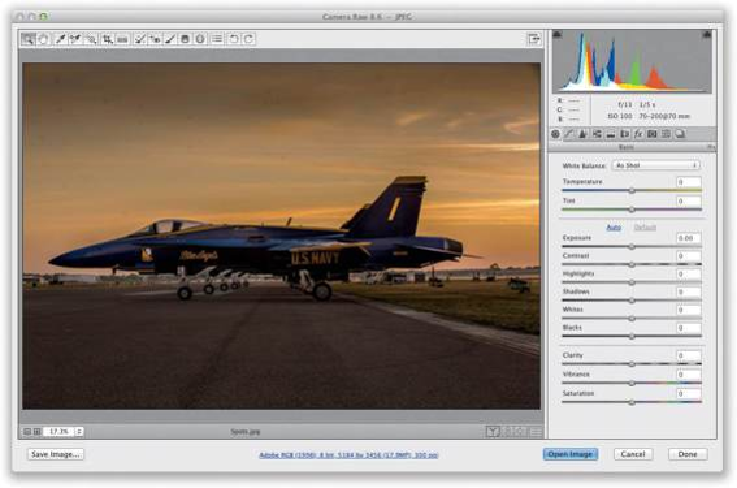Graphics Programs Reference
In-Depth Information
SCOTT KELBY
Step Two:
Click on the Spot Removal tool up in the toolbar (
B
; it's shown here circled in red), and at
the bottom of its panel, there's a checkbox for Visualize Spots. Turn that checkbox on and
it gives you an inverted view of your image. Now, slowly drag the Visualize Spots slider
to the right and, as you do, the spots will start to clearly appear (I didn't drag too far with
this image, but you can sure see the spots there). Next, just take the Spot Removal tool and,
right on the image (with the Visualize Spots option still on), click once right over each spot
to remove them until they're all gone.