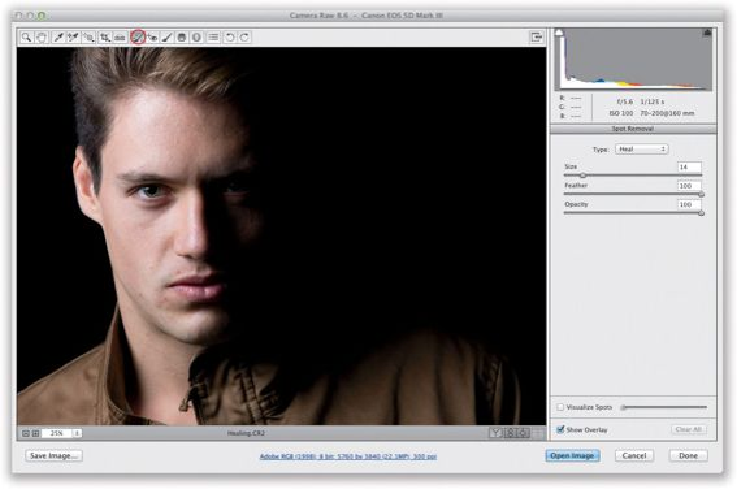Graphics Programs Reference
In-Depth Information
Here's the image we want to retouch. Our subject has a dark circle on the left, under his
eye, that we want to remove (something we definitely would not have been able to do eas-
ily in previous versions of Camera Raw), as well as some small blemishes. Get the Spot
Removal tool
(B)
from the toolbar up top (shown circled here in red). By the way, I think
they totally should rename this tool now that it works more like the Healing Brush, and it
does more than just remove spots.
SCOTT KELBY
Step Two:
Double-click on the Zoom tool in the toolbar to jump to a 100% view, so we can see an
up-close view of the area where we want to remove the dark circle. Now, take the Spot Re-
moval tool and just paint a stroke over the dark circle you want to remove and, as you do,
you'll see an outline showing the area you're healing as you paint.