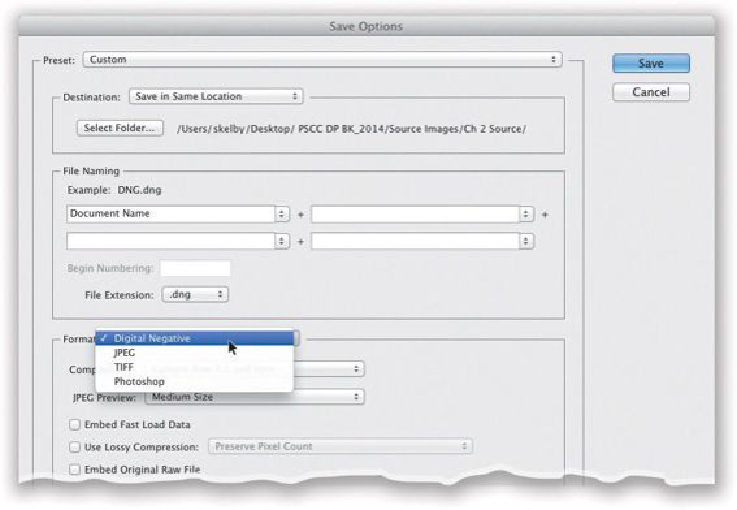Graphics Programs Reference
In-Depth Information
Step Three:
The Embed Fast Load Data checkbox uses a smaller embedded RAW preview that makes
switching between images faster (I turn this feature on). Below that is a somewhat con-
troversial option, but if used in the right way, I think it's okay. It uses a JPEG-like lossy
compression (meaning there is a loss in quality), but the trade-off (just like in JPEG) is
that your file sizes are dramatically smaller (about 25% of the size of a full, uncompressed
RAW file). So, if there's a loss of quality, why would you use this? Well, I wouldn't use it
for my Picks (the best images from a shoot—ones I might print, or a client might see), but
what about the hundreds the client rejected or you don't like? Those might (it's your call)
be candidates to be compressed to save drive space. It's something to consider. If you do
want to do it, turn on that checkbox, then choose (from its pop-up menu) which option is
most important to you: saving the same physical dimensions (pixel size) or file size (mega-
pixels). Once you've made your choices, click OK, and you've got a DNG.