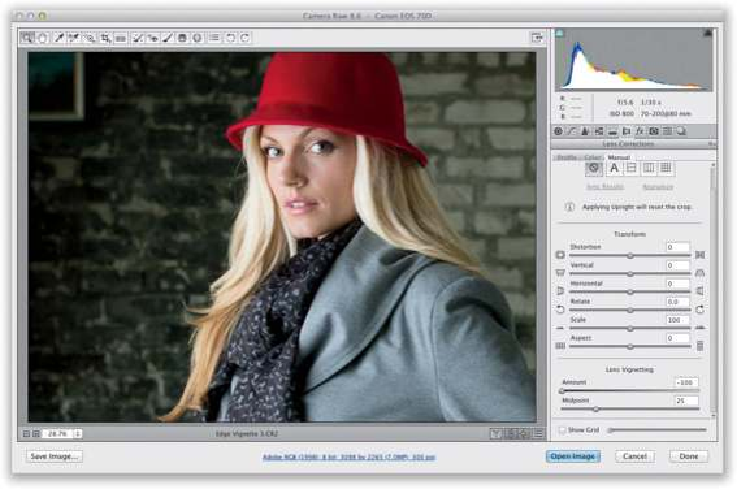Graphics Programs Reference
In-Depth Information
Step Seven:
Let's go add a post-crop vignette by clicking on the Effects icon (the fourth icon from the
right) at the top of the Panel area and, under Post Crop Vignetting, dragging the Amount
slider to the left to darken the edges, then using the Midpoint slider to choose how far into
your image this vignetting will extend (as seen here). Now, at the top of the Post Crop
Vignetting section is a pop-up menu with three different types of vignetting: Highlight Pri-
ority (which I think far and away looks the best, and the most like the original vignetting
we applied back in Step Five), which tries to maintain the highlight details as the edges are
darkened; Color Priority tries to maintain the color while the edges are darkened (it's okay,
but not great); and Paint Overlay is an old method from CS4 that almost everybody hated
(apparently somebody liked it, because it's still there). I would stay away from this one al-
together.