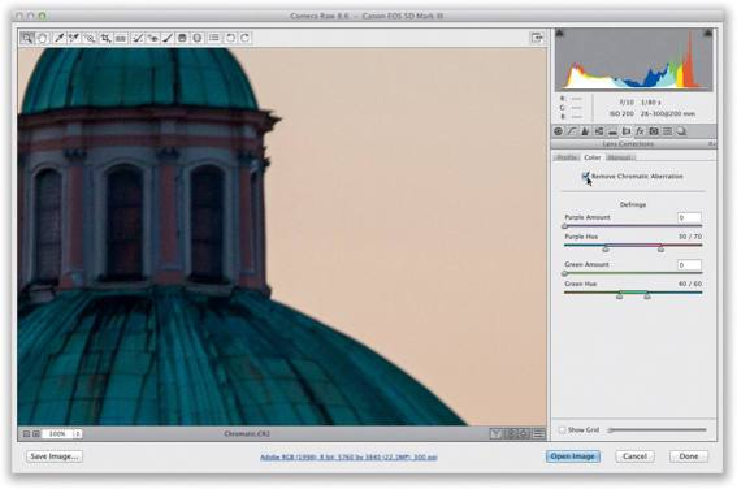Graphics Programs Reference
In-Depth Information
Step Four:
We'll start by trying to remove the red line by dragging the right Purple Hue slider knob
to the right until you see it's gone. In this case, it removed it nicely. You can do the same
thing for the green aberration—drag the Green Amount slider to the right first (like you see
here), and if anything is left over, drag the Green Hue slider to dial in just the right hue,
until it's completely gone. Again, I rarely have to go beyond turning on the Remove Chro-
matic Aberration checkbox, but at least now if it doesn't do the job for you, you'll know
what to do instead.