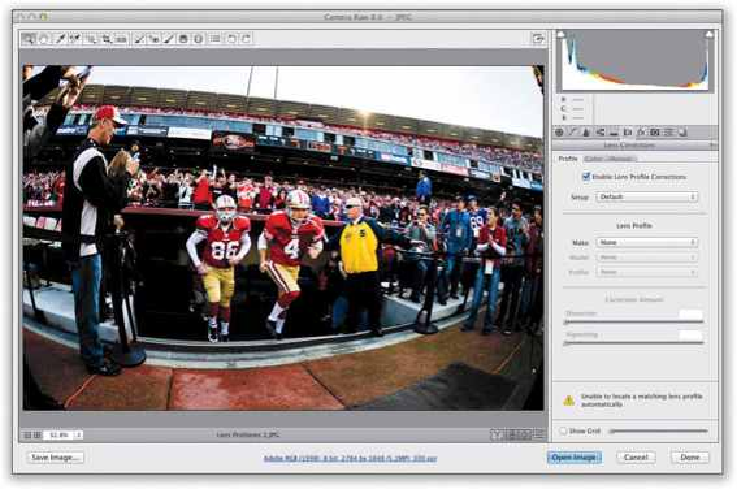Graphics Programs Reference
In-Depth Information
SCOTT KELBY
Step Four:
This was taken with a Nikon, so from the Make field I chose Nikon, and as soon as I did,
it did the rest—it found a lens match and fixed the photo. Now, it's not always 100% sure
it has the right lens match, so it gives you a list of lenses it thinks might be right. You can
click on the Model pop-up menu, and you'll see a list of lenses it thinks it could be (as seen
here). You can try out any of the other lenses listed there and see if it gives you a better res-
ult than the one that it chose for you (it does a surprisingly good job, so I usually wind up
using the one it chose, but every once in a while I find a lens in that list I like better, even
though sometimes I know it's not the actual lens I used). Here, I actually used the 10.5mm
fisheye lens, so I chose that from the pop-up menu and then adusted the Distortion a bit.