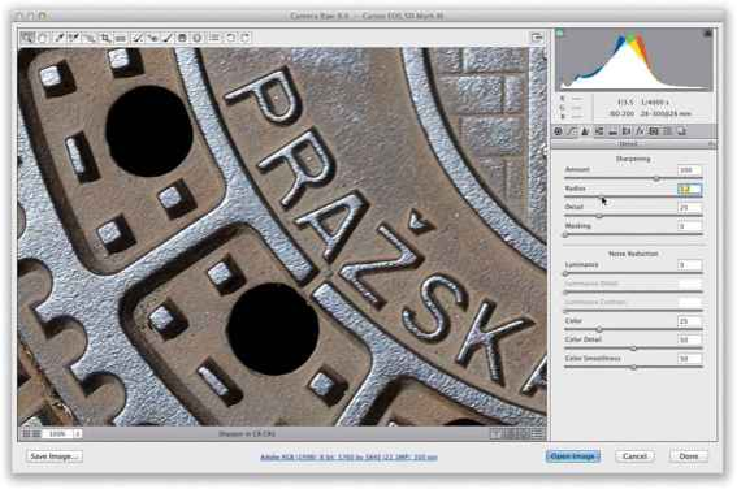Graphics Programs Reference
In-Depth Information
Step Seven:
The next slider down is the Detail slider, which determines how much of the edge areas
are affected by sharpening. You'll apply lower amounts of Detail if your photo is slightly
blurred, and higher amounts if you really want to bring out texture and detail (which is why
this slider is aptly named). So, how much Detail you apply depends on the subject you're
sharpening. With an image like this one, with lots of metal and texture it's an ideal candid-
ateforahighamountofDetail(asaremostlandscapes,cityscapes,motorcycleshots—stuff
with lots of edges), so I dragged the slider to the right (all the way to 78), until the detail
really came out.