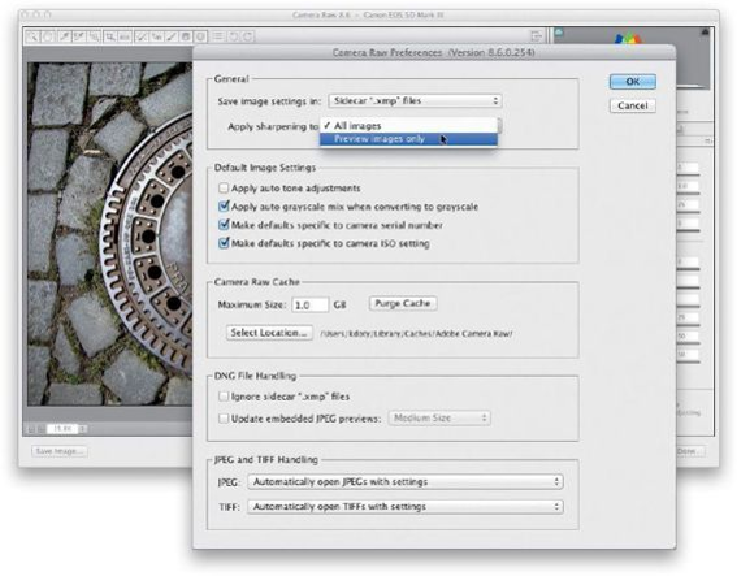Graphics Programs Reference
In-Depth Information
Step Four:
If you've been using Camera Raw for a while now, you probably remember back to older
versions of Photoshop where you had to view your image at 100% to really see any ef-
fects of the sharpening. They pretty much fixed that back in CS5, so it's not as necessary
to be at a 100% size view, but it still seems to me to render the most accurate view of the
sharpening. The quickest way to jump to that 100% view is to double-click directly on the
Zoom tool in the toolbar (shown circled here). (
Note:
You'll see a message about zooming
to 100% at the bottom of the Detail panel, but it'll disappear after you zoom in to 100%.)