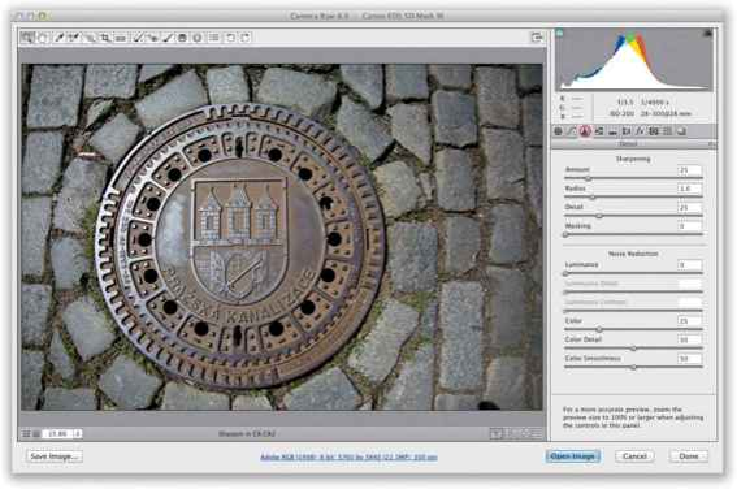Graphics Programs Reference
In-Depth Information
SCOTT KELBY
Step Two:
If you want to turn off this automatic, by default sharpening (so capture sharpening is only
applied if you go and manually add it yourself), first set the Sharpening Amount slider to 0
(zero), then go to the Camera Raw flyout menu and choose
Save New Camera Raw De-
faults
(asshownhere).Now,RAWimagestakenwiththatcamerawillnotbeautomatically
sharpened.