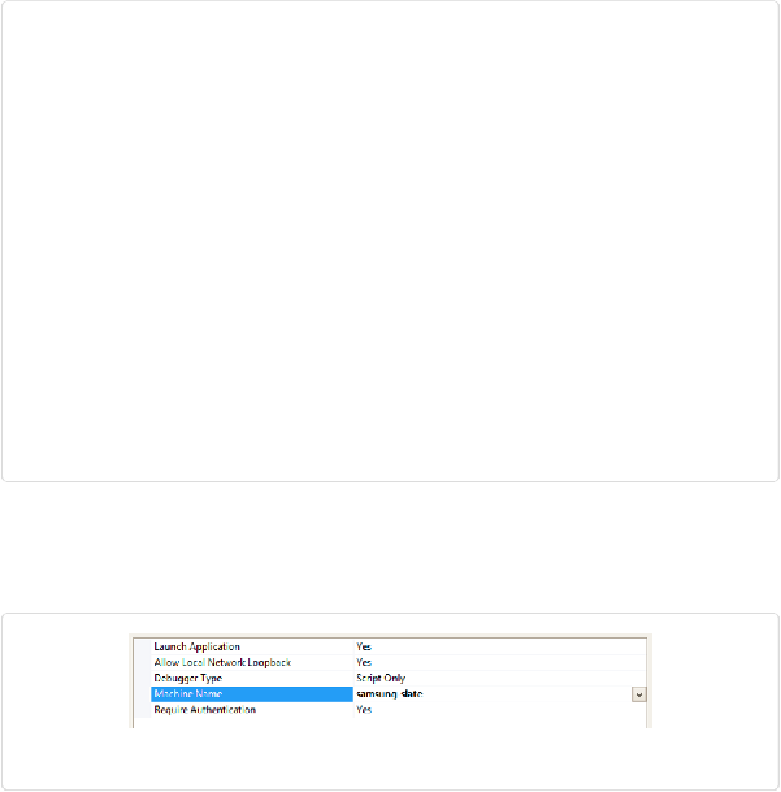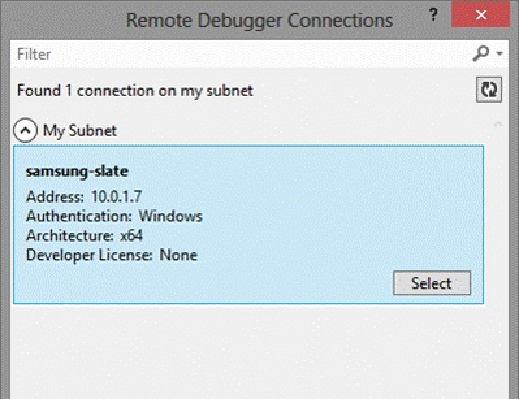Game Development Reference
In-Depth Information
Figure 5-11. Visual Studio has found the remote machine.
Once you have found your device, simply select it and its name will automatically be filled
into the empty field you saw on the previous window (
Figure 5-12
).
Figure 5-12. Once selected, the remote machine's name will show up.
From here you will need to set up a developer license, which is automated for you via the
dialog box that pops up (
Figure 5-13
).