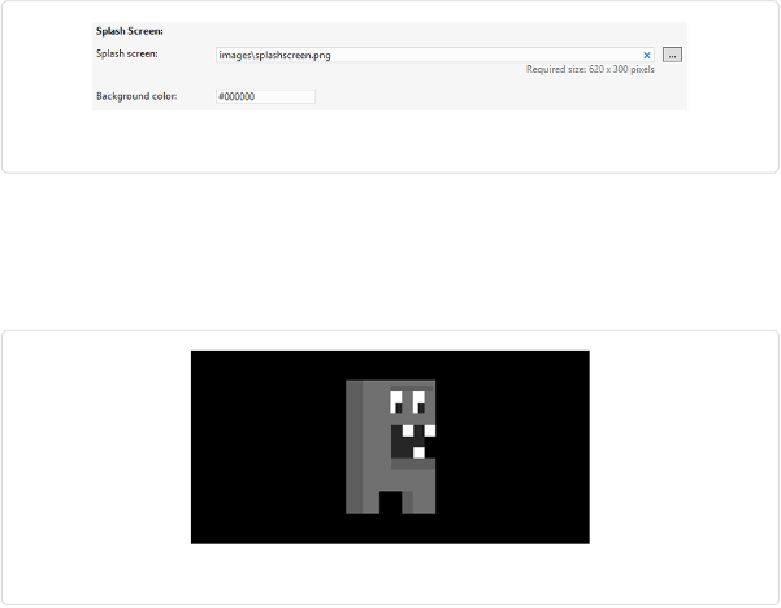Game Development Reference
In-Depth Information
Figure 3-13. Option to customize the splash screen in Visual Studio.
The splash screen is automatically displayed as the game loads up. Its deafult resolution is
620×300 pixels. In
Figure 3-14
you will see a sample of what my own game's splash screen
looks like.
Figure 3-14. This is the splash screen graphic I use in Super Paper Monster Smasher.
There is nothing fancy about this. The image is centered on the screen and you can set the
background color to help match up to your own splash image. I highly suggest making the
background color of your splash screen solid so it looks seamless on the default background
color. Remember that this image will be centered when the game is loading up so, if you are
on a higher resolution monitor, you are going to see a lot of background color surrounding
your splash screen image. There is no way to stretch this out to fill the screen.
You can also line up your own splash image to show up after the game is loaded to make this
a seamless transition. Simply center the same image on the page and then hide it when you
are ready to display the game.